IMPORTANT
Guidance of "Siege Battle"
This is the Eternal Kingdom Battle Peak team.
This is a guide to the "Siege Battle", the big decisive battle that decides the top of the Legion.

This content consists of the following two parts.
・Castle Siege Skirmish: A content in which all users other than the castle lord can participate, deciding which Legion will challenge the castle lord.
・Castle Siege Battle: Up to 200 simultaneous battle content where the Legion that won the "Castle Siege Skirmish" fight against the castle lord.
Castle Siege Skirmish is a time attack content that is held to obtain the right to announce (participate in) a siege battle. In order to obtain the right to declare, you will have to compete with other Legion for the total time of the following times.
1) Time from entering the pre-war dungeon, talking to the NPC at the entrance, and being given the measurement buff "War God's Blessing" until the boss of the dungeon is defeated.
2) The time from when you left the dungeon and landed on the field until you talked to the NPC for the Castle Siege Skirmish in the Deeland region and reported it.
*Loading time due to leaving the dungeon is not included in the measurement time.
For measurement, use the measurement buff "War God's Blessing" that is given by talking to the NPC at the entrance of the dungeon for the Castle Siege Skirmish. The top 3 Legion with the fastest total time will get the right to announce the next siege battle.
Preliminaries can be challenged as many times as you like during the event period.
The War God's Blessing buff is proof that you are participating in the Castle Siege Skirmish.
The buff itself does not have any special effects and cannot be removed by the skill that removes the buff.
War God's Blessing will be granted to all members in the same dungeon the moment one of the party members presses measure after talking to an NPC in the dungeon of the Castle Siege Skirmish.
Once the measurement starts, players who enter later will not be given the protection of the god of war and will be excluded from the measurement.
The conditions under which War God's Blessing disappears differ depending on the dungeon and field.
・When the effect time (measurement time) ends
・When you leave the Preliminary Dungeon before clearing
・If you are kicked by a kick vote in the preliminaries dungeon
・When the effect time (measurement time) ends
・When you die
・When using warp functions (quests, maps, etc.)
・When you leave the party
・When using functions such as moving to a party member, summoning, or summoning an army
・When re-entering the pre-war dungeon
・When entering other content such as dungeons, arenas, battlefields, etc.
・When reporting to the Castle Siege Skirmish Report NPC
If the War God's Divine Protection disappears, the measurement will end at that point and you will be notified.
In order to measure again, it is necessary to enter the Castle Siege Skirmish dungeon and talk to the NPC to capture the dungeon.
To participate in the Outpost Dungeon, you must meet the following requirements:
・Your character does not belong to the castle-owning Legion
・Belonging to a Legion level 5 or higher
・Compose a party with only members of the same Legion or challenge solo
When entering the Preliminary Dungeon, if you are in a party, you can only press the entry button if all members are members of the same Legion.
If a player belongs to another Legion or a player who does not belong to a Legion belongs to the party, you will not be able to press the enter button.
There are no restrictions on joining or leaving legions during the Castle Siege Skirmish.
You can check the start and end time of the Castle Siege Skirmish by opening the Castle Siege Skirmish screen from the Castle Siege Skirmish Reception NPC or the Siege Battle menu.
A dedicated announcement will be displayed at the start and end times of the preliminaries.
After the Castle Siege Skirmish ends, you will no longer be able to report to the Castle Siege Skirmish Report NPC even if you have the War God's Protection buff.
Unlike normal dungeons, Castle Siege Skirmish dungeons are entered after talking to the Castle Siege Skirmish Reception NPC.
*Preliminary dungeons will not be displayed on the matching screen.
The location of the reception NPC is as follows.

Character name: "Zoe"
Nearest Landmark: Wardra Region, near "Steelheart Lumberyard"
Please note that reporting NPCs can only be placed on 1ch.
There are no restrictions on the number of players or roles in the Preliminary Dungeon, so you can challenge yourself with a free formation.
Preliminary dungeons have a recommended level and combat strength.
Both are recommended, so you can participate even if you don't meet them.
・Recommended level: 45
・Recommended combat power: 6000
When you enter the dungeon, a transparent wall will be prepared near the NPC and the start point. Talking to the NPC will start the measurement, the transparent wall will be removed and you will be able to proceed. Dungeon measurements are taken from the time the buff is applied to the time the dungeon boss is defeated.
*Loading time due to leaving the dungeon is not included in the measurement time.
The following restrictions exist for parties in the Castle Siege Skirmish dungeon.
・Withdrawal from the party
・Invite party members, transfer to party members
・Withdrawal from the Legion, expulsion
Since it is not entered via matching, no penalty will be given even if you exit.
Cutscenes will not play in Castle Siege Skirmish dungeons.
Measurement will resume when you leave the dungeon of the Castle Siege Skirmish and land on the field.
As with normal field movement, when you exit the dungeon, you will be in a state where you will not be attacked by other players for a certain period of time.
The location of the report NPC is as follows.

Character name: "Edmunds"
Nearest Landmark: Wardra Region, near "Ruins on Water"
Please note that reporting NPCs can only be placed on 1ch.
The NPC's location is displayed as a pillar of light on the screen.
When you reach the Castle Siege Skirmish Report NPC, talk to it, and finish the measurement, the total time spent in the Castle Siege Skirmish will be recorded. After the measurement ends, the Buff of War God's Blessing disappears.
Castle Siege Skirmish report NPCs in the field cannot be defeated.
You can check the recorded times and rankings below.
On the screen, the time with the fastest record in the same Legion will be listed in the preliminaries ranking.
・Castle Siege Skirmish Reception NPC
・Menu > Matching > Siege Battle > Castle Siege Skirmish Tab
If there are multiple Legion with the same record, the order will be determined in order of the oldest record registration time.
The ranking can be checked in real time by pressing the update button.
Once you update it, the cool time will be sandwiched.
Once the time is recorded, it will not be removed from the ranking except for the dissolution of the legion.
After the Castle Siege Skirmish is over, 1st to 3rd place in the ranking can acquire the right to announce the next siege battle. However, there are cases where the declaration is not made, so in that case, the Legion ranked 4th to 6th will be given the right to declare in order.
In order to declare a siege, the following requirements must be met:
・Must be a Legion level 15 or higher
・The number of members of the Legion must be 16 or more.
The proclamation has a first proclamation period and a second proclamation period.
If there is a legion that did not declare during the first proclamation period, the Legion of the next rank will be moved up, and the moved Legion will be able to declare during the second proclamation period.
Legions that have obtained the right to declare will be able to participate in siege battles by paying the proclamation fee from the Legion fund within the proclamation period. Once the proclamation is completed, the party formation function will be unlocked.
The war fund required for the proclamation will be 1 million zeni.
50% of the Zenny used for the proclamation will be returned to the winning faction as war funds.
*If there are multiple winning factions, the Zeni will be divided equally and returned.
If the defending side wins, it will also be returned.
During the first announcement period, the Legion ranked 1st to 6th will be restricted from disbanding.
Functions other than dissolution can be used.
If all Legion do not declare within the 1st and 2nd proclamation periods, and there is no participating Legion on the attacking side, the siege will still take place, but even if you do not participate, you will automatically receive a bye.
If there is one army Legion declared in the 1st and 2nd edicts, a siege will be conducted.
If cheating is confirmed in the Castle Siege Skirmish, it will be removed from the Castle Siege Skirmish rankings, and even if the declaration was made, the declaration will be canceled, and the declaration money will not be refunded. Please note.
Siege Battle is battle content that can be participated by up to 200 people of 3 attacking army Legion and 1 defending army Legion.
Using various powers such as the unity of the Legion and bargaining power, you will compete to acquire the ownership of the castle.
From here, I will explain various contents related to siege warfare.
It is a system where each Legion can hire players outside the Legion to fight siege battles together.
It can be used by both Legion-joined and non-joined users, and can apply for registration as a mercenary for only one Legion at the same time.
Only the Legion commanders who have confirmed their participation in the siege battle can recruit mercenaries from the start of the siege battle preparation period to the end of the preparation period.
When recruiting mercenaries, you need to set the following requirements:
Recruitment conditions: You can set the conditions for applying for mercenary registration in your own Legion, such as the number of recruits, level restrictions, combat power, and mercenary rewards.
Mercenary Rewards: You need to set Zeny as a reward to pay to all the mercenaries you recruit.
Zenny will be paid into the system from military funds when mercenary recruitment is confirmed.
Paid Zeni will be distributed to mercenaries in two categories: "participation reward" and "victory reward".
* Recruitment conditions and mercenary rewards once decided cannot be changed after recruitment begins.
*Mercenary recruitment cannot be canceled until the end of the recruitment period.
*The upper limit of the reward amount to be set will be the total amount of military funds at the time of recruitment.
・Mercenary Registration
Mercenary registration can be done from the end of the Castle Siege Skirmish period and the opposing army Legion to the end of the siege preparation period.
In order to participate in siege battles, you must be designated as a party by the Legion commander after registering as a mercenary.
Mercenary functions do not affect outside of siege content.
・Cancellation of mercenary registration
After registering as a mercenary, you can cancel your mercenary registration if you meet the following conditions.
・After registering as a mercenary, if it is not specified in the party formation
→The mercenary himself or the Legion commander can unlock
・If you are designated as a party member after registering as a mercenary
→ Can only be unlocked by the Legion commander
After unregistering as a mercenary, you can immediately register as a mercenary for another legion.
Mercenary registration will be canceled automatically after the siege battle ends.
* A certain amount of time must elapse before you can re-register to a Legion that has been deregistered or has been deregistered.
If you participate in a siege battle as a mercenary, you can receive rewards set by the Legion.
There are two types of mercenary rewards: “participation rewards” and “victory rewards”.
・Conditions for receiving rewards
Both "Participation Reward" and "Victory Reward" will be given only to mercenaries who have been designated as a party and participated in the war.
・About rewards
Participation Reward
Regardless of whether the siege battle is won or lost, it will be distributed to all mercenaries who participated in the battle.
Victory Reward
If the Legion wins the siege battle and becomes the lord of the castle, it will be distributed equally to all the participating mercenaries.
・Reward timing
Mercenary rewards will be distributed via email after the siege battle ends.
* Rewards that have passed the deadline will be discarded. Discarded rewards will not be returned to War Funds.
The Legion selected as participating Legion can organize a party to participate in the siege battle in advance.
Only the Legion commander can organize a party, and it can be organized up to 30 minutes before the start of the siege battle. Players not included in the party formation will not be able to participate in the siege battle even if there are vacancies, so please be careful not to forget to form the party.
You can display it by talking to the attack/defense receptionist NPC, opening the siege battle screen, and selecting the "Roster" tab on the screen. The Roster tab can be opened by any Legionnaire of the War Legion.
When you open the roster screen, you will see:
Organization
You can individually organize which Legion members belong to each party.
It is also possible after batch organization, and the organization is saved by pressing the save button after organization.
Only available to Legion commanders.
Collective organization
The Legion members belonging to the Legion are automatically organized according to the conditions.
Only available to Legion commanders.
*If there is already a party organized, it will be overwritten with the contents of the collective organization. Please be careful.
Keep
Saves the state after batch organization and organization.
Only available to Legion commanders.
Member list
Displays a list of Legion members belonging to the Legion and registered mercenaries.
Can be used by Legion commanders, Legion members, and mercenaries.
Commander change
A Legion that does not have a Legion commander can participate in a siege battle.
However, if the attacking side does not have a Legion commander, the treason function cannot be used.
You can open the party screen in a siege battle, but you cannot use various party functions such as leaving the party, kick voting, moving functions, and recruiting.
Sieges are divided into the following factions:
Attacker
A faction that is hostile to the defense side and the neutral side.
Troops on the same attacking side are treated as allies.
Defender
A faction that is hostile to the attacking side and the neutral side.
Troops on the same defending side are treated as allies.
Neutral side
It will be a faction that can be changed by using the rebellion function.
A faction that is hostile to attackers, defenders, and other neutrals.
Other neutrals will not be treated as allies, so be careful.
The victory conditions for siege battles are as follows.
Attacker
The commander of the attacking legion sits on the throne for 3 minutes
*The attacking side will be treated as a victory even if another attacking side sits on the throne and wins.
Defender
The time limit ends without the "throne" being occupied.
Eliminate all attacking and neutral players
Neutral side
A Neutral Legion Commander sits on the Throne for 3 minutes
* Please note that the neutral side will not be treated as a victory if another neutral side sits on the throne and wins.
Victory conditions are as above, except castle ownership.
In order to acquire ownership of the castle, the Legion commander of the Legion to which you belong must continue to sit on the throne and win.
Qualified legions can enter the siege field in the following ways.
attacking army
Talk to the NPC name "Quentin" in the landmark "Church Ruins" in the Deeland region, open the attack side reception screen, and press the enter button.
army of defenders
Talk to the NPC name "Gloria" in the landmark "Deeland Watchtower" in the Deeland region, open the defense reception screen, and press the enter button.
You can enter the siege field from 10 minutes before to 10 minutes after the start time of the siege battle.
Please note that you will not be able to participate in siege battles after this time.
You can change the characteristics of the siege battle during the entry period.
Please note that if the time has passed, you will not be able to change the characteristics.
Once you enter a siege battle, you cannot leave until the siege battle ends. Therefore, please make sure you have plenty of time to participate.
When entering the siege battle field, all players will receive a buff that increases their maximum HP by 50,000.
This buff effect will not be removed and will be maintained even if the character dies.
It is canceled by leaving the siege battle.
Siege battles can only be revived by using the player's resurrection skill.
You cannot revive with resurrection items or charge stones.
Only the Legion commander can use the following functions in siege battles.
Treason function
It is a system that allows the attacking army Legion to change its position to defending or neutral.
Defending legions cannot be used.
When a siege battle begins, a siege battle management icon will be added to the shortcut icons on the screen. When you press the icon, a rebellion button will appear, and you can select which side to rebel against by pressing the button.
Rebellion can only be used once by each attacking legionnaire in a single siege.
If you rebel against the defenders, they will become hostile to the attackers and neutrals, and will be on the side of the defenders of the castle.
Rebelling against a neutral side puts them in hostile relations with the attacker, defender, and other neutrals.
The Legion that rebelled will switch its victory conditions to those of the rebellious faction.
If you rebel against the defenders and meet the victory conditions, it will be treated as a victory, but you will not gain ownership of the castle.
The alliance chat will also switch to that of the faction that rebelled.
Kick function
To kick, target the target you want to kick and press Kick in the target info UI to kick.
Flag function
You can place up to 5 different colored map flags.
Flags are synced to members of the same Legion when placed.
*Even if it is the same faction, it will not be synchronized if it is a different Legion.
Only in siege battles, party chat can chat with other parties in the same Legion, not just with the same party.
A dedicated chat called "Alliance" can be used only in siege battles.
In Alliance Chat, you will be able to talk with players from other legions belonging to the same faction, including your own.
Alliance chat will reach the entire siege field.
The Legion that switched sides with the "Treason" function will enter the chat of the switched side.
When you enter the siege battle, the player's various states will be as follows.
・Full recovery of player's HP and MP
・Cancel buffs and debuffs given by skill effects, field effects, item use, etc.
・If you are summoning a pet or riding a mount, it will be canceled automatically.
*Some buffs, such as buffs given by charged items and buffs given by Legion skills, will not be reset.
* Pets will be automatically re-summoned when they leave the siege battle and return to the original field.
Various recovery items that can be used on the field cannot be used in siege battles.
It is not possible to switch PK settings during a siege battle.
Legions on the same side cannot be attacked in Siege Battles even if they are opponents in Legion Wars.
If reconnection or task kill is performed while entering the siege battle, you will return to the siege battle field as it is during the siege battle time. Also, characters cannot be deleted from the character selection screen during a castle siege.
If you reconnect after the siege battle has ended, you will return to the field you were in before entering.
When entering a siege battle, the siege battle objective UI will be displayed in the upper right corner of the screen.
This UI shows the following:
・Time left
・The remaining number of attackers, defenders, and neutrals
You can check more detailed information by tapping the UI.
・Display of target conditions
・Time left
・The remaining number of attackers, defenders, and neutrals
・ Remaining HP of each siege weapon
・ Remaining HP of each castle gate
During the siege battle, it is necessary to fight using gimmicks that can be used by each faction.
Each gimmick is explained below.
It will be a gimmick that can be used to attack castle gates, castle interiors, and adjacent siege weapons.
There are 6 siege weapons in total, 2 each in the center of the field, 2 in the east of the center, and 2 in the west of the center.
In order to use siege weapons, items called "activation cards" and "ammunition" are required. These items will have an icon above their name when in possession.
*Activation cards and ammunition are items that cannot be placed in the bag.
Activation cards can be obtained by killing certain NPCs guarding the underground "ammunition storage" near each siege engine. It can be obtained by the player who deals more damage, and can be duplicated.
If a player dies while holding an activation card, the activation card will drop to the ground.
By touching the dropped activation card, you become the next owner.
If you attack from a siege weapon, you will need "ammunition". Ammunition can be obtained from the underground "ammo rack" near each siege engine. When you get close to ammunition, an icon will appear, and you can obtain ammunition by pressing the icon and waiting for a certain amount of time.
*Even if multiple people press the ammo icon at the same time, only the player whose gauge is maxed out first will be able to obtain it.
If you move to the control panel of the siege weapon while holding an activation card or ammunition, an icon will be displayed, allowing you to operate the siege weapon and load ammunition.
Using an activation card allows the siege engine to operate as an attacker, defender, or neutral.
The items displayed when operating siege weapons are as follows.
Launch/Attack
You can activate with an activation card and attack with siege weapons if ammunition is loaded.
Target locations for attacks are:
If it is not loaded, you cannot attack even if you select it.
・A place where you can select two siege weapons in the center
The first castle gate: the main gate
Siege Weapon: Western A
Siege Weapon: Western B
Siege Weapon: Eastern A
Siege Weapon: Eastern B
Location where you can select two siege weapons in the east
・First Castle Gate: East Gate
Siege Weapon: Western A
Siege Weapon: Western B
Siege Weapon: Central A
Siege Weapon: Central B
Location where two siege weapons in the west can be selected
・First Castle Gate: West Gate
Siege Weapon: Central A
Siege Weapon: Central B
Siege Weapon: Eastern A
Siege Weapon: Eastern B
As soon as you select a location and attack, a system message will be announced to all players in the siege.
Siege weapon attacks deal damage to all attackers, defenders, and neutral players within range. Once you attack, it will enter the cooldown time, and you can not attack until the cooldown time is over.
Ammunition loading
Loading is performed by pressing the ammo loading button while you have ammunition.
Loading can be done even if the siege weapon is not activated.
Ammunition can be loaded from 1 and fired from the siege engine, but the more loaded, the more damage it does.
Up to 10 shots can be loaded.
After firing, you will need to bring in ammo again to fire again.
A siege engine can be destroyed by a wall cannon used by the defender or by another siege engine.
Siege weapons cannot be used after being destroyed.
It will be a gimmick that can be used for the purpose of attacking siege weapons or players around the siege weapons. The Wall Cannon can only be operated by defending players.
Wall cannons are placed on top of the walls, two in the center, two in the east, and two in the west, for a total of 6 gates.
You need "ammunition" to use the wall cannon.
Ammunition is placed in a place called "ammunition storage" in the castle.
When you get close to ammunition, an icon will appear, and you can obtain ammunition by pressing the icon and waiting for a certain amount of time.
*Even if multiple people press the ammo icon at the same time, only the player whose gauge is maxed out first will be able to obtain it.
The function has been modified so that the following operations can be performed by one person.
On the right side of the Wall Cannon, there are icons for "load ammunition" and "select attack target".
You can attack by "loading ammunition" and "selecting an attack target".
Target selection
After loading the Wall Cannon, choose which siege engine to attack.
The following items can be selected.
2 wall cannons on the west side
Siege weapons: West A, West B, Central A, Central B
2 central wall cannons
Siege weapons: West A, West B, Central A, Central B, East A, East B
2 wall cannons on the east side
Siege weapons: Central A, Central B, East A, East B
If you select a target, it will attack the main body of the siege weapon as it is.
Wall cannon attacks deal damage to the siege weapon itself and players around it.
Wall Cannon has a casting time until you select an attack target and attack.
If you do any of the following actions during the casting time, it will be interrupted.
・Moving operation
・Using skills and items
・get attacked
・Your character dies
Ammunition loading
Loading is performed by pressing the ammo loading button while you have ammunition.
The Wall Cannon has a limit that you can't attack unless you load 5 rounds of ammunition.
Once you attack, it will enter the cooldown time, and you can not attack until the cooldown time is over.
It is a gimmick that can be used to attack players climbing the ladders on the left and right walls. It can be operated regardless of the attacking side, defending side, or neutral side.
Oil boilers are placed on the landings and some of the castle gates at the end of climbing the ladder.
There is no casting time when using an oil pot.
Aburugama's attack hits all attackers, defenders, and neutrals, and knocks them back at the same time.
If you are knocked back while climbing a ladder, you will fall and take damage according to your height.
Once the oil boiler is activated, it enters a cooldown period and cannot be used until the cooldown period is over.
It will be a gimmick to defend against the invasion of enemies scattered in the defending castle.
It can be destroyed mainly by attacking siege weapons.
You can also deal damage with attacking and neutral attacks.
Castle gates can be repaired with a castle gate repair device as long as they are not destroyed.
It will be a gimmick that can repair and restore the durability value when the durability value of the castle gate is reduced by siege weapons or player attacks. Castle gate repair can only be operated by the defending side.
To activate, press the icon that appears when you approach the castle gate repair device, and the cast time will start and repair will be performed. The castle gate can be repaired by one person, but the recovery speed will increase if multiple people do it at the same time.
Performing the following actions during the repair cast time will be interrupted.
・Moving operation
・Using skills and items
・get attacked
・Your character dies
If the castle gate is destroyed or opened by the gate opening lever, you will not be able to repair it.
It will be a gimmick that performs a knockback attack by wind at regular intervals installed in various places in the castle.
Placement is as follows
・Ladder Landing
・Slope landing
・Entrance to the throne from inside the castle
・Entrance to the castle from the castle wall
・Castle wall upper part
No operation is required, it will start when the siege battle starts, and will only damage the attacking side and the neutral side.
You can also take a lot of damage from falling due to knockback.
The gust generator can damage both the attacker and the neutral side, and it can also be destroyed.
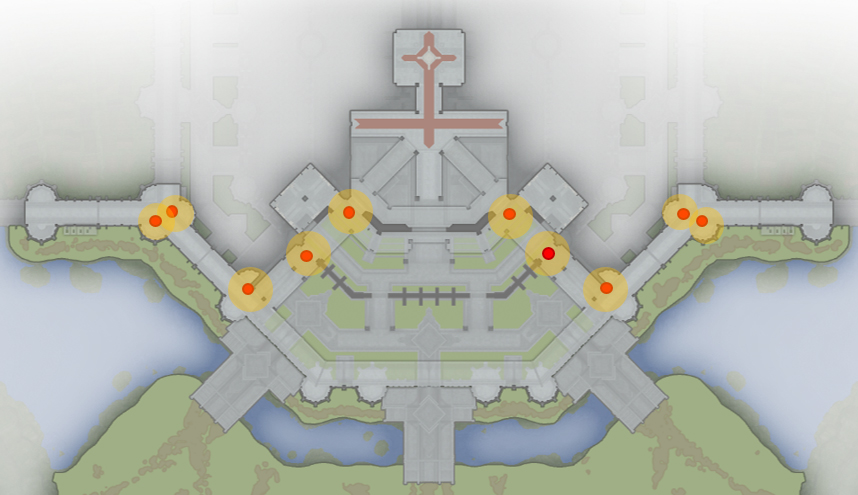
*Various landings overlap vertically, so they are not shown in the layout above.
A gimmick that generates a buff that is advantageous to the entire faction to which the activated player belongs.
It can be operated by any faction regardless of attacking, defending, or neutral.
There are 4 devices in total, 2 each in the throne room and 2 locations around the crossroads.
The buffs given are as follows. The buffs generated by each are duplicated and added even in the same system.
The buff multiplier and effective time vary depending on the location of the buff generator.
[Buff generator around the crossroads]
Duration: 120 seconds
Cooldown: 120 seconds
・Physical attack power 30% UP
・Magic attack power 30% UP
・Physical Defense 30% UP
・Magic Defense 30% UP
・Movement speed increased by 10%
[Buff generator in the throne room]
Duration: 60 seconds
Cooldown: 60 seconds
・Physical attack power 10% UP
・Magic attack power 10% UP
・Physical Defense 10% UP
・Magic Defense 10% UP
・Movement speed increased by 5%
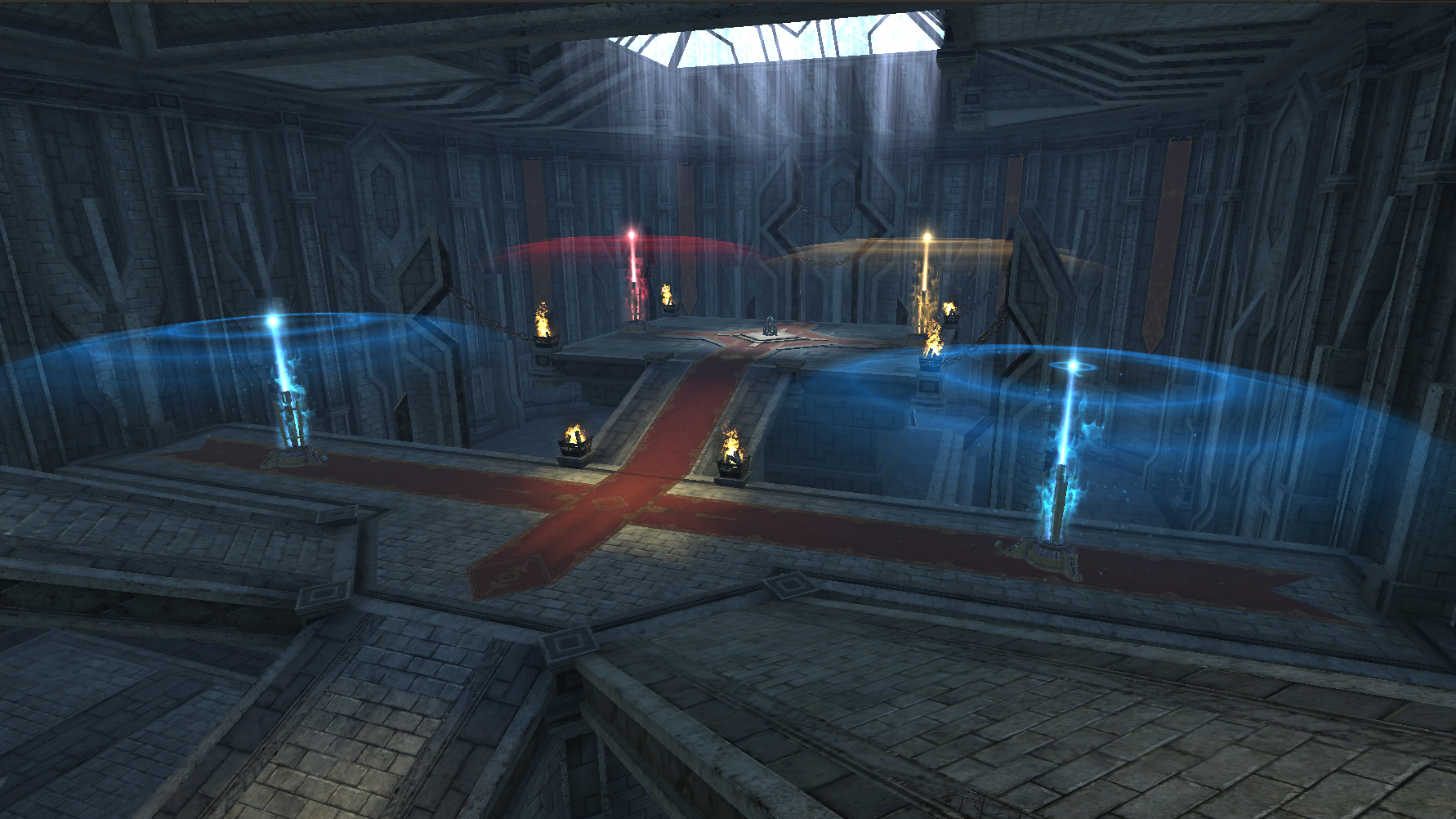
When activating the buff generator, first approach the gimmick. An icon will appear when you get close to the gimmick.
When you press the icon, the type described in the effect content is displayed as an option, and it will be activated when the cast time reaches the maximum after pressing the option.
The cast time will be interrupted if the following actions are performed during the cast time being activated.
・Moving operation
・Using skills and items
・Get attacked
・Your character dies
It will be a gimmick that can open the corresponding castle gate.
It can be operated regardless of the attacking side, defending side, or neutral side.
There are two opening levers near each castle gate.
You can open the gate by pressing the two gate opening levers.
However, please note that once the gate is opened, it cannot be closed.
You cannot open the castle gate if it is destroyed.
It will be an item that can be used to return to the starting point of the defense side.
It can only be used in siege fields. Only available to defending players.
Scrolls of Return are located in treasure chests near the ammunition depot on the defending side, and an icon will appear when you approach the treasure chest.
* Since it is treated as an item, it cannot be picked up if there is no space in the bag.
If you use it from your bag or set it in your skill slot and use it, the return scroll will disappear and you will return when the cast time ends.
Once used, it enters cooldown and cannot be used until the cooldown ends.
Also, you can have multiple scrolls of return at the same time.
The following actions will be interrupted during the casting time of Scroll of Return.
・Moving operation
・Using skills and items
・get attacked
・Your character dies
The Scroll of Return does not disappear from the bag even after leaving the siege battle, so please either throw it away or sell it.
It is a gimmick that becomes a condition for winning the attacking side, the neutral side, and obtaining ownership of the castle.
It is located in the Landmark "Throne Room", and only attacking and neutral Legion commanders can sit there. Sit on the throne for 3 minutes to end the siege battle.
While sitting on the throne, you can't do anything other than stop sitting or move the camera. While seated, the player will be granted the following buffs:
・Maximum HP increased by 30,000 (overlaps with the buff when entering a siege battle)
・Negation of knockdown, stun, knockback, pull, transformation effect, chant cut effect
Sitting players can be attacked, buffed, debuffed, and healed.
When a player sitting on the throne appears, a system message will be played to all factions, and a dedicated UI will be displayed on the screen at the same time. You can check.
If there is a player sitting on the throne even after the siege battle time limit ends,
The match will not end even if the time limit is exceeded, and the match will continue as bonus time until the player meets the following conditions.
・Complete occupation of the throne during bonus time
・The player who was sitting during the bonus time will stand up.
・The player who was sitting during the bonus time will die.
Bonus time can only occur once per game, and will not occur even if you sit down after meeting the end conditions.
When it occurs, an announcement will be made on the game screen notifying you of the occurrence.
After the bonus time ends, the result will be displayed and the siege will end.
Bonus time will not occur if you sit while the result screen is displayed or if you sit at the same time as the result screen is displayed.
This is a system that allows the Legion that became the lord of the siege battle to impose tariffs on content that uses Zeni. Some items that use Zeni are exempt from taxation.
You can open the tax rate screen by selecting the "tax rate" tab from the siege battle screen.
The Tax Rates tab can be opened by all players.
The tax rate is set to 1% by default and can only be changed by the Commander.
The maximum value that can be set is 10%. Also, the tax rate cannot be 0%.
You can change the tax rate only once during the castle ownership period.
* Possession period = refers to the period until the next siege battle.
Taxes are applied globally for each server.
When the tax rate function is implemented, a minimum tax of 1% will be charged, but the initial amount already includes 1% tax.
All amounts shown include tax.
You can check the applied tax rate on the tax rate screen of the siege battle screen or from the total tax rate display in the upper right of the main menu.
The following content is subject to taxation:
・Exchanges (Including interpersonal exchanges, Legion exchanges, and event exchanges that are exchanged with Zeni)
・Exchange listing fee
・Exchange sales commission
・Church donation
Content that is not subject to taxation is as follows.
・Open tactical slots
・Donation of military funds
・Opening Legion skill slots
・Capacity expansion fee for Legion vault
・ Various item growth (strengthening, option level, potential, gem equipping)
・Strengthening Arc Roar
・Strengthen Arc Roa Deck
・Expertise
・Equipment repair
・Warp
・Military fund withdrawal fee
・ Legion skill activation fee
If you change the tax rate, it will be reflected every hour on the hour.
If you change the tax rate after 10 minutes before every hour, it will be reflected on the next hour.
*For example, if you change the time to 11:55, it will be reflected at 13:00 instead of 12:00.
When the tax rate setting is changed and reflected, an announcement will be made throughout the server at regular intervals.
Tax revenue will be automatically transferred to the Legion Fund at a set time.
The timings for the transfer of tax revenue are as follows:
・Every Friday at 5:00 AM (JST/GMT+9)
・2 days before the start of the siege, at 5:00 a.m (JST/GMT+9). during the week of the siege
・At the end of the siege preparation period (the time the party formation ends)
Due to tax collection during siege battles, etc., the tax rate settings will be carried over to the next castle lord.
If the previous lord changed the tax rate before the siege started, the same tax rate will be carried over even if the lord changes. Until the new lord changes the tax rate, the tax rate set by the previous lord will be used.
Even if the siege is successfully defended and the lord of the castle is not changed, the previous tax rate will be carried over.
In the "dedicated base", which can only be entered by the Legion that became the lord of the castle, there are NPCs that can use some content tax-free. Tax exemption is applied only when opened from a dedicated NPC, normal tax rate is applied when opened from the normal main menu.
Contents subject to tax exemption are as follows.
・Tax Free Reputation Exchange
・Tax Free PvP Exchange
・Duty-free exchange
・Church donation
It is a dedicated base that only the Legion that owns the castle can enter.
You can safely and freely walk around the castle grounds of Rottsfort Castle, which is the stage of the siege battle, and the fields outside the castle.
*Various gimmicks that could be used during the siege battle cannot be used.
When leaving the dedicated base, regardless of the location at the time of entry, you will return to the "Dyland Region", which is the location of Rottsfort Castle.
A limited field boss will be placed in the field entered from the dedicated base.
Field bosses will reappear after a certain period of time after being defeated.
You can enter the exclusive base up to 30 minutes before the start of the siege battle.
When the entry time limit is reached, the player will be forced to leave, and the player inside will be returned to the "Deeland Region" regardless of the state.
An announcement will be made 30 minutes before the entry deadline (1 hour before the start of the siege battle), so please leave in advance.
The following rewards are applied to the legion that wins the siege battle.
・Right to change tax rate and tax revenue
・Opening of dedicated bases
・The name of the victorious Legion is displayed in the name of the landmark "Adventurer's Guild Information Center" in Kingsport, the holy city.
・The flag of the Legion emblem is hoisted in Kingsport, the holy city.

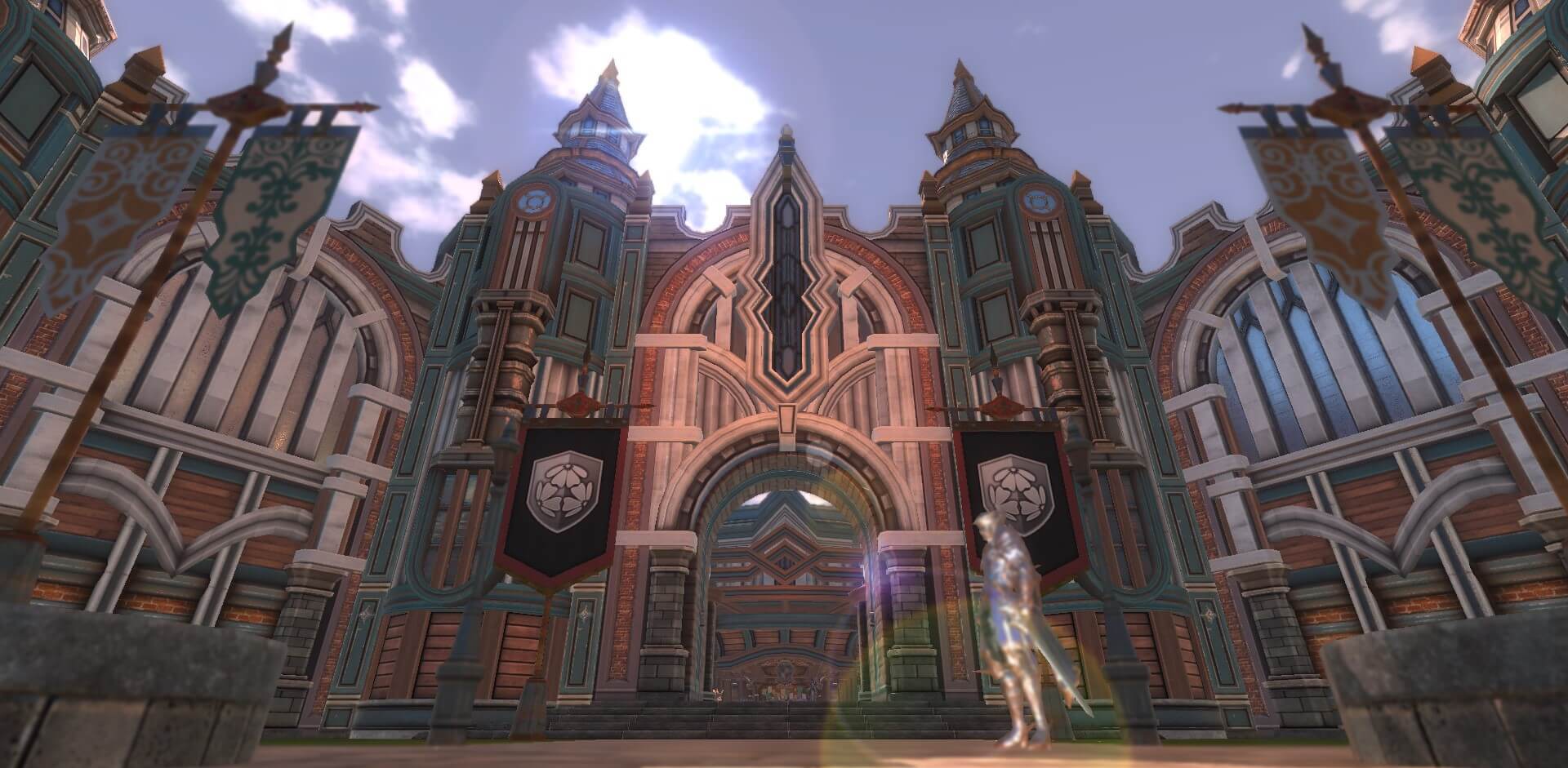
You can earn special titles by participating in siege battles and achieving achievements.
These titles will be automatically stripped after 20 days from acquisition, and the achievements will be hidden.
You can acquire it again by achieving the conditions in the next siege battle.
Below are the conditions for obtaining titles.
Some title titles are specially designed luxury specifications.
Please try to achieve the conditions positively.
Thank you for your continued support of "Eternal Kingdom Battle Peak".
Overview
This is a guide to the "Siege Battle", the big decisive battle that decides the top of the Legion.

This content consists of the following two parts.
・Castle Siege Skirmish: A content in which all users other than the castle lord can participate, deciding which Legion will challenge the castle lord.
・Castle Siege Battle: Up to 200 simultaneous battle content where the Legion that won the "Castle Siege Skirmish" fight against the castle lord.
Castle Siege Skirmish
Castle Siege Skirmish is a time attack content that is held to obtain the right to announce (participate in) a siege battle. In order to obtain the right to declare, you will have to compete with other Legion for the total time of the following times.
1) Time from entering the pre-war dungeon, talking to the NPC at the entrance, and being given the measurement buff "War God's Blessing" until the boss of the dungeon is defeated.
2) The time from when you left the dungeon and landed on the field until you talked to the NPC for the Castle Siege Skirmish in the Deeland region and reported it.
*Loading time due to leaving the dungeon is not included in the measurement time.
For measurement, use the measurement buff "War God's Blessing" that is given by talking to the NPC at the entrance of the dungeon for the Castle Siege Skirmish. The top 3 Legion with the fastest total time will get the right to announce the next siege battle.
Preliminaries can be challenged as many times as you like during the event period.
About the measurement buff "Blessing of the War God"
The War God's Blessing buff is proof that you are participating in the Castle Siege Skirmish.
The buff itself does not have any special effects and cannot be removed by the skill that removes the buff.
War God's Blessing will be granted to all members in the same dungeon the moment one of the party members presses measure after talking to an NPC in the dungeon of the Castle Siege Skirmish.
Once the measurement starts, players who enter later will not be given the protection of the god of war and will be excluded from the measurement.
The conditions under which War God's Blessing disappears differ depending on the dungeon and field.
For dungeon
・When the effect time (measurement time) ends
・When you leave the Preliminary Dungeon before clearing
・If you are kicked by a kick vote in the preliminaries dungeon
For fields
・When the effect time (measurement time) ends
・When you die
・When using warp functions (quests, maps, etc.)
・When you leave the party
・When using functions such as moving to a party member, summoning, or summoning an army
・When re-entering the pre-war dungeon
・When entering other content such as dungeons, arenas, battlefields, etc.
・When reporting to the Castle Siege Skirmish Report NPC
If the War God's Divine Protection disappears, the measurement will end at that point and you will be notified.
In order to measure again, it is necessary to enter the Castle Siege Skirmish dungeon and talk to the NPC to capture the dungeon.
Conditions for participating in the Castle Siege Skirmish Dungeon
To participate in the Outpost Dungeon, you must meet the following requirements:
・Your character does not belong to the castle-owning Legion
・Belonging to a Legion level 5 or higher
・Compose a party with only members of the same Legion or challenge solo
When entering the Preliminary Dungeon, if you are in a party, you can only press the entry button if all members are members of the same Legion.
If a player belongs to another Legion or a player who does not belong to a Legion belongs to the party, you will not be able to press the enter button.
Joining and leaving the Legion during the Castle Siege Skirmish
There are no restrictions on joining or leaving legions during the Castle Siege Skirmish.
Castle Siege Skirmish Start and End Times
You can check the start and end time of the Castle Siege Skirmish by opening the Castle Siege Skirmish screen from the Castle Siege Skirmish Reception NPC or the Siege Battle menu.
A dedicated announcement will be displayed at the start and end times of the preliminaries.
After the Castle Siege Skirmish ends, you will no longer be able to report to the Castle Siege Skirmish Report NPC even if you have the War God's Protection buff.
More information on Skirmish Dungeon
Unlike normal dungeons, Castle Siege Skirmish dungeons are entered after talking to the Castle Siege Skirmish Reception NPC.
*Preliminary dungeons will not be displayed on the matching screen.
The location of the reception NPC is as follows.

Character name: "Zoe"
Nearest Landmark: Wardra Region, near "Steelheart Lumberyard"
Please note that reporting NPCs can only be placed on 1ch.
There are no restrictions on the number of players or roles in the Preliminary Dungeon, so you can challenge yourself with a free formation.
Preliminary dungeons have a recommended level and combat strength.
Both are recommended, so you can participate even if you don't meet them.
・Recommended level: 45
・Recommended combat power: 6000
When you enter the dungeon, a transparent wall will be prepared near the NPC and the start point. Talking to the NPC will start the measurement, the transparent wall will be removed and you will be able to proceed. Dungeon measurements are taken from the time the buff is applied to the time the dungeon boss is defeated.
*Loading time due to leaving the dungeon is not included in the measurement time.
The following restrictions exist for parties in the Castle Siege Skirmish dungeon.
・Withdrawal from the party
・Invite party members, transfer to party members
・Withdrawal from the Legion, expulsion
Since it is not entered via matching, no penalty will be given even if you exit.
Cutscenes will not play in Castle Siege Skirmish dungeons.
Report to Castle Siege Skirmish Report NPC
Measurement will resume when you leave the dungeon of the Castle Siege Skirmish and land on the field.
As with normal field movement, when you exit the dungeon, you will be in a state where you will not be attacked by other players for a certain period of time.
The location of the report NPC is as follows.

Character name: "Edmunds"
Nearest Landmark: Wardra Region, near "Ruins on Water"
Please note that reporting NPCs can only be placed on 1ch.
The NPC's location is displayed as a pillar of light on the screen.
When you reach the Castle Siege Skirmish Report NPC, talk to it, and finish the measurement, the total time spent in the Castle Siege Skirmish will be recorded. After the measurement ends, the Buff of War God's Blessing disappears.
Castle Siege Skirmish report NPCs in the field cannot be defeated.
About Preliminary Ranking
You can check the recorded times and rankings below.
On the screen, the time with the fastest record in the same Legion will be listed in the preliminaries ranking.
・Castle Siege Skirmish Reception NPC
・Menu > Matching > Siege Battle > Castle Siege Skirmish Tab
If there are multiple Legion with the same record, the order will be determined in order of the oldest record registration time.
The ranking can be checked in real time by pressing the update button.
Once you update it, the cool time will be sandwiched.
Once the time is recorded, it will not be removed from the ranking except for the dissolution of the legion.
About the proclamation
After the Castle Siege Skirmish is over, 1st to 3rd place in the ranking can acquire the right to announce the next siege battle. However, there are cases where the declaration is not made, so in that case, the Legion ranked 4th to 6th will be given the right to declare in order.
In order to declare a siege, the following requirements must be met:
・Must be a Legion level 15 or higher
・The number of members of the Legion must be 16 or more.
The proclamation has a first proclamation period and a second proclamation period.
If there is a legion that did not declare during the first proclamation period, the Legion of the next rank will be moved up, and the moved Legion will be able to declare during the second proclamation period.
Legions that have obtained the right to declare will be able to participate in siege battles by paying the proclamation fee from the Legion fund within the proclamation period. Once the proclamation is completed, the party formation function will be unlocked.
The war fund required for the proclamation will be 1 million zeni.
50% of the Zenny used for the proclamation will be returned to the winning faction as war funds.
*If there are multiple winning factions, the Zeni will be divided equally and returned.
If the defending side wins, it will also be returned.
During the first announcement period, the Legion ranked 1st to 6th will be restricted from disbanding.
Functions other than dissolution can be used.
If all Legion do not declare within the 1st and 2nd proclamation periods, and there is no participating Legion on the attacking side, the siege will still take place, but even if you do not participate, you will automatically receive a bye.
If there is one army Legion declared in the 1st and 2nd edicts, a siege will be conducted.
About cheating
If cheating is confirmed in the Castle Siege Skirmish, it will be removed from the Castle Siege Skirmish rankings, and even if the declaration was made, the declaration will be canceled, and the declaration money will not be refunded. Please note.
Castle Siege Battle
Siege Battle is battle content that can be participated by up to 200 people of 3 attacking army Legion and 1 defending army Legion.
Using various powers such as the unity of the Legion and bargaining power, you will compete to acquire the ownership of the castle.
From here, I will explain various contents related to siege warfare.
Mercenary system
It is a system where each Legion can hire players outside the Legion to fight siege battles together.
It can be used by both Legion-joined and non-joined users, and can apply for registration as a mercenary for only one Legion at the same time.
Mercenary Recruitment
Only the Legion commanders who have confirmed their participation in the siege battle can recruit mercenaries from the start of the siege battle preparation period to the end of the preparation period.
When recruiting mercenaries, you need to set the following requirements:
Recruitment conditions: You can set the conditions for applying for mercenary registration in your own Legion, such as the number of recruits, level restrictions, combat power, and mercenary rewards.
Mercenary Rewards: You need to set Zeny as a reward to pay to all the mercenaries you recruit.
Zenny will be paid into the system from military funds when mercenary recruitment is confirmed.
Paid Zeni will be distributed to mercenaries in two categories: "participation reward" and "victory reward".
* Recruitment conditions and mercenary rewards once decided cannot be changed after recruitment begins.
*Mercenary recruitment cannot be canceled until the end of the recruitment period.
*The upper limit of the reward amount to be set will be the total amount of military funds at the time of recruitment.
Mercenary registration/cancellation
・Mercenary Registration
Mercenary registration can be done from the end of the Castle Siege Skirmish period and the opposing army Legion to the end of the siege preparation period.
In order to participate in siege battles, you must be designated as a party by the Legion commander after registering as a mercenary.
Mercenary functions do not affect outside of siege content.
・Cancellation of mercenary registration
After registering as a mercenary, you can cancel your mercenary registration if you meet the following conditions.
・After registering as a mercenary, if it is not specified in the party formation
→The mercenary himself or the Legion commander can unlock
・If you are designated as a party member after registering as a mercenary
→ Can only be unlocked by the Legion commander
After unregistering as a mercenary, you can immediately register as a mercenary for another legion.
Mercenary registration will be canceled automatically after the siege battle ends.
* A certain amount of time must elapse before you can re-register to a Legion that has been deregistered or has been deregistered.
Mercenary Reward
If you participate in a siege battle as a mercenary, you can receive rewards set by the Legion.
There are two types of mercenary rewards: “participation rewards” and “victory rewards”.
・Conditions for receiving rewards
Both "Participation Reward" and "Victory Reward" will be given only to mercenaries who have been designated as a party and participated in the war.
・About rewards
Participation Reward
Regardless of whether the siege battle is won or lost, it will be distributed to all mercenaries who participated in the battle.
Victory Reward
If the Legion wins the siege battle and becomes the lord of the castle, it will be distributed equally to all the participating mercenaries.
・Reward timing
Mercenary rewards will be distributed via email after the siege battle ends.
* Rewards that have passed the deadline will be discarded. Discarded rewards will not be returned to War Funds.
Party organization function
The Legion selected as participating Legion can organize a party to participate in the siege battle in advance.
Only the Legion commander can organize a party, and it can be organized up to 30 minutes before the start of the siege battle. Players not included in the party formation will not be able to participate in the siege battle even if there are vacancies, so please be careful not to forget to form the party.
How to display the party formation screen
You can display it by talking to the attack/defense receptionist NPC, opening the siege battle screen, and selecting the "Roster" tab on the screen. The Roster tab can be opened by any Legionnaire of the War Legion.
When you open the roster screen, you will see:
Organization
You can individually organize which Legion members belong to each party.
It is also possible after batch organization, and the organization is saved by pressing the save button after organization.
Only available to Legion commanders.
Collective organization
The Legion members belonging to the Legion are automatically organized according to the conditions.
Only available to Legion commanders.
*If there is already a party organized, it will be overwritten with the contents of the collective organization. Please be careful.
Keep
Saves the state after batch organization and organization.
Only available to Legion commanders.
Member list
Displays a list of Legion members belonging to the Legion and registered mercenaries.
Can be used by Legion commanders, Legion members, and mercenaries.
Commander change
A Legion that does not have a Legion commander can participate in a siege battle.
However, if the attacking side does not have a Legion commander, the treason function cannot be used.
Party function in siege warfare
You can open the party screen in a siege battle, but you cannot use various party functions such as leaving the party, kick voting, moving functions, and recruiting.
Siege warfare camp
Sieges are divided into the following factions:
Attacker
A faction that is hostile to the defense side and the neutral side.
Troops on the same attacking side are treated as allies.
Defender
A faction that is hostile to the attacking side and the neutral side.
Troops on the same defending side are treated as allies.
Neutral side
It will be a faction that can be changed by using the rebellion function.
A faction that is hostile to attackers, defenders, and other neutrals.
Other neutrals will not be treated as allies, so be careful.
Siege Battle Victory Conditions, How to Acquire Castle Ownership
The victory conditions for siege battles are as follows.
Attacker
The commander of the attacking legion sits on the throne for 3 minutes
*The attacking side will be treated as a victory even if another attacking side sits on the throne and wins.
Defender
The time limit ends without the "throne" being occupied.
Eliminate all attacking and neutral players
Neutral side
A Neutral Legion Commander sits on the Throne for 3 minutes
* Please note that the neutral side will not be treated as a victory if another neutral side sits on the throne and wins.
Victory conditions are as above, except castle ownership.
In order to acquire ownership of the castle, the Legion commander of the Legion to which you belong must continue to sit on the throne and win.
Entry to the siege field
Qualified legions can enter the siege field in the following ways.
attacking army
Talk to the NPC name "Quentin" in the landmark "Church Ruins" in the Deeland region, open the attack side reception screen, and press the enter button.
army of defenders
Talk to the NPC name "Gloria" in the landmark "Deeland Watchtower" in the Deeland region, open the defense reception screen, and press the enter button.
You can enter the siege field from 10 minutes before to 10 minutes after the start time of the siege battle.
Please note that you will not be able to participate in siege battles after this time.
Changes to characteristics in the siege field
You can change the characteristics of the siege battle during the entry period.
Please note that if the time has passed, you will not be able to change the characteristics.
Leave the siege field
Once you enter a siege battle, you cannot leave until the siege battle ends. Therefore, please make sure you have plenty of time to participate.
Siege battle buff
When entering the siege battle field, all players will receive a buff that increases their maximum HP by 50,000.
This buff effect will not be removed and will be maintained even if the character dies.
It is canceled by leaving the siege battle.
Resurrection in siege warfare
Siege battles can only be revived by using the player's resurrection skill.
You cannot revive with resurrection items or charge stones.
Features available only to Legion commanders in siege warfare
Only the Legion commander can use the following functions in siege battles.
Treason function
It is a system that allows the attacking army Legion to change its position to defending or neutral.
Defending legions cannot be used.
When a siege battle begins, a siege battle management icon will be added to the shortcut icons on the screen. When you press the icon, a rebellion button will appear, and you can select which side to rebel against by pressing the button.
Rebellion can only be used once by each attacking legionnaire in a single siege.
If you rebel against the defenders, they will become hostile to the attackers and neutrals, and will be on the side of the defenders of the castle.
Rebelling against a neutral side puts them in hostile relations with the attacker, defender, and other neutrals.
The Legion that rebelled will switch its victory conditions to those of the rebellious faction.
If you rebel against the defenders and meet the victory conditions, it will be treated as a victory, but you will not gain ownership of the castle.
The alliance chat will also switch to that of the faction that rebelled.
Kick function
To kick, target the target you want to kick and press Kick in the target info UI to kick.
Flag function
You can place up to 5 different colored map flags.
Flags are synced to members of the same Legion when placed.
*Even if it is the same faction, it will not be synchronized if it is a different Legion.
Party chat
Only in siege battles, party chat can chat with other parties in the same Legion, not just with the same party.
Alliance chat
A dedicated chat called "Alliance" can be used only in siege battles.
In Alliance Chat, you will be able to talk with players from other legions belonging to the same faction, including your own.
Alliance chat will reach the entire siege field.
The Legion that switched sides with the "Treason" function will enter the chat of the switched side.
About the state of the player when entering the siege battle
When you enter the siege battle, the player's various states will be as follows.
・Full recovery of player's HP and MP
・Cancel buffs and debuffs given by skill effects, field effects, item use, etc.
・If you are summoning a pet or riding a mount, it will be canceled automatically.
*Some buffs, such as buffs given by charged items and buffs given by Legion skills, will not be reset.
* Pets will be automatically re-summoned when they leave the siege battle and return to the original field.
Consumption items
Various recovery items that can be used on the field cannot be used in siege battles.
About PK settings and Legion war status
It is not possible to switch PK settings during a siege battle.
Legions on the same side cannot be attacked in Siege Battles even if they are opponents in Legion Wars.
About Reconnecting, Task Killing, and Deleting Characters in Siege Battles
If reconnection or task kill is performed while entering the siege battle, you will return to the siege battle field as it is during the siege battle time. Also, characters cannot be deleted from the character selection screen during a castle siege.
If you reconnect after the siege battle has ended, you will return to the field you were in before entering.
Siege Battle Goal UI
When entering a siege battle, the siege battle objective UI will be displayed in the upper right corner of the screen.
This UI shows the following:
・Time left
・The remaining number of attackers, defenders, and neutrals
You can check more detailed information by tapping the UI.
・Display of target conditions
・Time left
・The remaining number of attackers, defenders, and neutrals
・ Remaining HP of each siege weapon
・ Remaining HP of each castle gate
About the siege battle gimmick
During the siege battle, it is necessary to fight using gimmicks that can be used by each faction.
Each gimmick is explained below.
Siege Weapons
It will be a gimmick that can be used to attack castle gates, castle interiors, and adjacent siege weapons.
There are 6 siege weapons in total, 2 each in the center of the field, 2 in the east of the center, and 2 in the west of the center.
In order to use siege weapons, items called "activation cards" and "ammunition" are required. These items will have an icon above their name when in possession.
*Activation cards and ammunition are items that cannot be placed in the bag.
Activation cards can be obtained by killing certain NPCs guarding the underground "ammunition storage" near each siege engine. It can be obtained by the player who deals more damage, and can be duplicated.
If a player dies while holding an activation card, the activation card will drop to the ground.
By touching the dropped activation card, you become the next owner.
If you attack from a siege weapon, you will need "ammunition". Ammunition can be obtained from the underground "ammo rack" near each siege engine. When you get close to ammunition, an icon will appear, and you can obtain ammunition by pressing the icon and waiting for a certain amount of time.
*Even if multiple people press the ammo icon at the same time, only the player whose gauge is maxed out first will be able to obtain it.
If you move to the control panel of the siege weapon while holding an activation card or ammunition, an icon will be displayed, allowing you to operate the siege weapon and load ammunition.
Using an activation card allows the siege engine to operate as an attacker, defender, or neutral.
The items displayed when operating siege weapons are as follows.
Launch/Attack
You can activate with an activation card and attack with siege weapons if ammunition is loaded.
Target locations for attacks are:
If it is not loaded, you cannot attack even if you select it.
・A place where you can select two siege weapons in the center
The first castle gate: the main gate
Siege Weapon: Western A
Siege Weapon: Western B
Siege Weapon: Eastern A
Siege Weapon: Eastern B
Location where you can select two siege weapons in the east
・First Castle Gate: East Gate
Siege Weapon: Western A
Siege Weapon: Western B
Siege Weapon: Central A
Siege Weapon: Central B
Location where two siege weapons in the west can be selected
・First Castle Gate: West Gate
Siege Weapon: Central A
Siege Weapon: Central B
Siege Weapon: Eastern A
Siege Weapon: Eastern B
As soon as you select a location and attack, a system message will be announced to all players in the siege.
Siege weapon attacks deal damage to all attackers, defenders, and neutral players within range. Once you attack, it will enter the cooldown time, and you can not attack until the cooldown time is over.
Ammunition loading
Loading is performed by pressing the ammo loading button while you have ammunition.
Loading can be done even if the siege weapon is not activated.
Ammunition can be loaded from 1 and fired from the siege engine, but the more loaded, the more damage it does.
Up to 10 shots can be loaded.
After firing, you will need to bring in ammo again to fire again.
A siege engine can be destroyed by a wall cannon used by the defender or by another siege engine.
Siege weapons cannot be used after being destroyed.
Rampart Cannon
It will be a gimmick that can be used for the purpose of attacking siege weapons or players around the siege weapons. The Wall Cannon can only be operated by defending players.
Wall cannons are placed on top of the walls, two in the center, two in the east, and two in the west, for a total of 6 gates.
You need "ammunition" to use the wall cannon.
Ammunition is placed in a place called "ammunition storage" in the castle.
When you get close to ammunition, an icon will appear, and you can obtain ammunition by pressing the icon and waiting for a certain amount of time.
*Even if multiple people press the ammo icon at the same time, only the player whose gauge is maxed out first will be able to obtain it.
The function has been modified so that the following operations can be performed by one person.
On the right side of the Wall Cannon, there are icons for "load ammunition" and "select attack target".
You can attack by "loading ammunition" and "selecting an attack target".
Target selection
After loading the Wall Cannon, choose which siege engine to attack.
The following items can be selected.
2 wall cannons on the west side
Siege weapons: West A, West B, Central A, Central B
2 central wall cannons
Siege weapons: West A, West B, Central A, Central B, East A, East B
2 wall cannons on the east side
Siege weapons: Central A, Central B, East A, East B
If you select a target, it will attack the main body of the siege weapon as it is.
Wall cannon attacks deal damage to the siege weapon itself and players around it.
Wall Cannon has a casting time until you select an attack target and attack.
If you do any of the following actions during the casting time, it will be interrupted.
・Moving operation
・Using skills and items
・get attacked
・Your character dies
Ammunition loading
Loading is performed by pressing the ammo loading button while you have ammunition.
The Wall Cannon has a limit that you can't attack unless you load 5 rounds of ammunition.
Once you attack, it will enter the cooldown time, and you can not attack until the cooldown time is over.
Oil boiler
It is a gimmick that can be used to attack players climbing the ladders on the left and right walls. It can be operated regardless of the attacking side, defending side, or neutral side.
Oil boilers are placed on the landings and some of the castle gates at the end of climbing the ladder.
There is no casting time when using an oil pot.
Aburugama's attack hits all attackers, defenders, and neutrals, and knocks them back at the same time.
If you are knocked back while climbing a ladder, you will fall and take damage according to your height.
Once the oil boiler is activated, it enters a cooldown period and cannot be used until the cooldown period is over.
Castle gate
It will be a gimmick to defend against the invasion of enemies scattered in the defending castle.
It can be destroyed mainly by attacking siege weapons.
You can also deal damage with attacking and neutral attacks.
Castle gates can be repaired with a castle gate repair device as long as they are not destroyed.
Castle gate repair device
It will be a gimmick that can repair and restore the durability value when the durability value of the castle gate is reduced by siege weapons or player attacks. Castle gate repair can only be operated by the defending side.
To activate, press the icon that appears when you approach the castle gate repair device, and the cast time will start and repair will be performed. The castle gate can be repaired by one person, but the recovery speed will increase if multiple people do it at the same time.
Performing the following actions during the repair cast time will be interrupted.
・Moving operation
・Using skills and items
・get attacked
・Your character dies
If the castle gate is destroyed or opened by the gate opening lever, you will not be able to repair it.
Gust generator
It will be a gimmick that performs a knockback attack by wind at regular intervals installed in various places in the castle.
Placement is as follows
・Ladder Landing
・Slope landing
・Entrance to the throne from inside the castle
・Entrance to the castle from the castle wall
・Castle wall upper part
No operation is required, it will start when the siege battle starts, and will only damage the attacking side and the neutral side.
You can also take a lot of damage from falling due to knockback.
The gust generator can damage both the attacker and the neutral side, and it can also be destroyed.
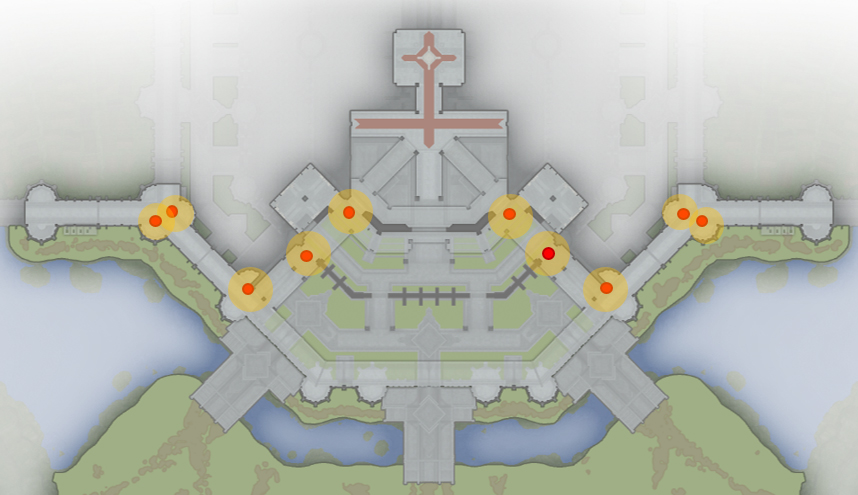
*Various landings overlap vertically, so they are not shown in the layout above.
Buff generator
A gimmick that generates a buff that is advantageous to the entire faction to which the activated player belongs.
It can be operated by any faction regardless of attacking, defending, or neutral.
There are 4 devices in total, 2 each in the throne room and 2 locations around the crossroads.
The buffs given are as follows. The buffs generated by each are duplicated and added even in the same system.
The buff multiplier and effective time vary depending on the location of the buff generator.
[Buff generator around the crossroads]
Duration: 120 seconds
Cooldown: 120 seconds
・Physical attack power 30% UP
・Magic attack power 30% UP
・Physical Defense 30% UP
・Magic Defense 30% UP
・Movement speed increased by 10%
[Buff generator in the throne room]
Duration: 60 seconds
Cooldown: 60 seconds
・Physical attack power 10% UP
・Magic attack power 10% UP
・Physical Defense 10% UP
・Magic Defense 10% UP
・Movement speed increased by 5%
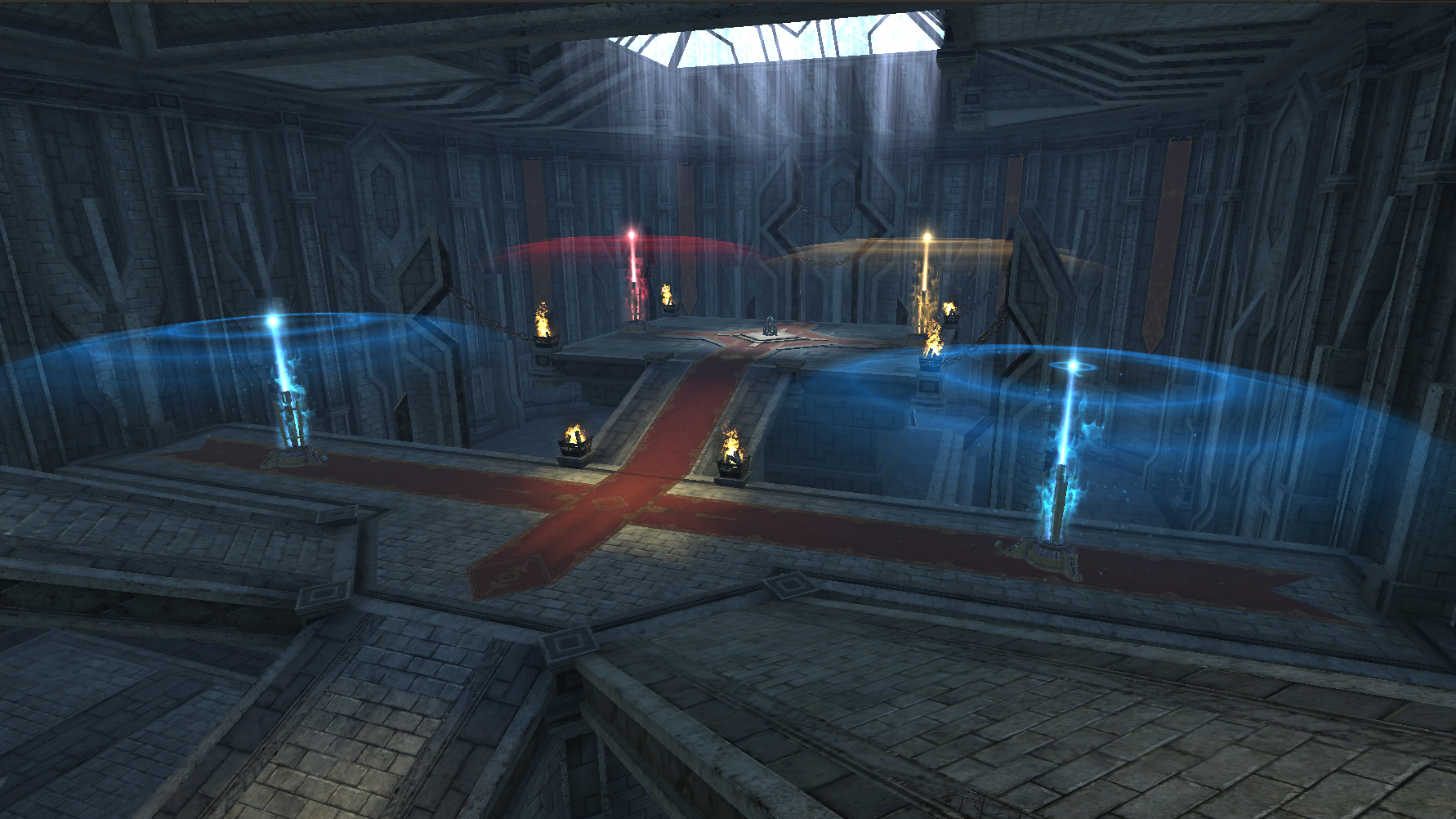
When activating the buff generator, first approach the gimmick. An icon will appear when you get close to the gimmick.
When you press the icon, the type described in the effect content is displayed as an option, and it will be activated when the cast time reaches the maximum after pressing the option.
The cast time will be interrupted if the following actions are performed during the cast time being activated.
・Moving operation
・Using skills and items
・Get attacked
・Your character dies
Gate opening lever
It will be a gimmick that can open the corresponding castle gate.
It can be operated regardless of the attacking side, defending side, or neutral side.
There are two opening levers near each castle gate.
You can open the gate by pressing the two gate opening levers.
However, please note that once the gate is opened, it cannot be closed.
You cannot open the castle gate if it is destroyed.
Scroll of Return
It will be an item that can be used to return to the starting point of the defense side.
It can only be used in siege fields. Only available to defending players.
Scrolls of Return are located in treasure chests near the ammunition depot on the defending side, and an icon will appear when you approach the treasure chest.
* Since it is treated as an item, it cannot be picked up if there is no space in the bag.
If you use it from your bag or set it in your skill slot and use it, the return scroll will disappear and you will return when the cast time ends.
Once used, it enters cooldown and cannot be used until the cooldown ends.
Also, you can have multiple scrolls of return at the same time.
The following actions will be interrupted during the casting time of Scroll of Return.
・Moving operation
・Using skills and items
・get attacked
・Your character dies
The Scroll of Return does not disappear from the bag even after leaving the siege battle, so please either throw it away or sell it.
Throne
It is a gimmick that becomes a condition for winning the attacking side, the neutral side, and obtaining ownership of the castle.
It is located in the Landmark "Throne Room", and only attacking and neutral Legion commanders can sit there. Sit on the throne for 3 minutes to end the siege battle.
While sitting on the throne, you can't do anything other than stop sitting or move the camera. While seated, the player will be granted the following buffs:
・Maximum HP increased by 30,000 (overlaps with the buff when entering a siege battle)
・Negation of knockdown, stun, knockback, pull, transformation effect, chant cut effect
Sitting players can be attacked, buffed, debuffed, and healed.
When a player sitting on the throne appears, a system message will be played to all factions, and a dedicated UI will be displayed on the screen at the same time. You can check.
Bonus time
If there is a player sitting on the throne even after the siege battle time limit ends,
The match will not end even if the time limit is exceeded, and the match will continue as bonus time until the player meets the following conditions.
・Complete occupation of the throne during bonus time
・The player who was sitting during the bonus time will stand up.
・The player who was sitting during the bonus time will die.
Bonus time can only occur once per game, and will not occur even if you sit down after meeting the end conditions.
When it occurs, an announcement will be made on the game screen notifying you of the occurrence.
After the bonus time ends, the result will be displayed and the siege will end.
Bonus time will not occur if you sit while the result screen is displayed or if you sit at the same time as the result screen is displayed.
Tax rate
This is a system that allows the Legion that became the lord of the siege battle to impose tariffs on content that uses Zeni. Some items that use Zeni are exempt from taxation.
How to display the tax rate screen
You can open the tax rate screen by selecting the "tax rate" tab from the siege battle screen.
The Tax Rates tab can be opened by all players.
Tax rate change
The tax rate is set to 1% by default and can only be changed by the Commander.
The maximum value that can be set is 10%. Also, the tax rate cannot be 0%.
You can change the tax rate only once during the castle ownership period.
* Possession period = refers to the period until the next siege battle.
Tax coverage
Taxes are applied globally for each server.
Amount after tax
When the tax rate function is implemented, a minimum tax of 1% will be charged, but the initial amount already includes 1% tax.
About amount display
All amounts shown include tax.
You can check the applied tax rate on the tax rate screen of the siege battle screen or from the total tax rate display in the upper right of the main menu.
Taxable content
The following content is subject to taxation:
・Exchanges (Including interpersonal exchanges, Legion exchanges, and event exchanges that are exchanged with Zeni)
・Exchange listing fee
・Exchange sales commission
・Church donation
Non-taxable content
Content that is not subject to taxation is as follows.
・Open tactical slots
・Donation of military funds
・Opening Legion skill slots
・Capacity expansion fee for Legion vault
・ Various item growth (strengthening, option level, potential, gem equipping)
・Strengthening Arc Roar
・Strengthen Arc Roa Deck
・Expertise
・Equipment repair
・Warp
・Military fund withdrawal fee
・ Legion skill activation fee
Timing of reflection of tax rate change
If you change the tax rate, it will be reflected every hour on the hour.
If you change the tax rate after 10 minutes before every hour, it will be reflected on the next hour.
*For example, if you change the time to 11:55, it will be reflected at 13:00 instead of 12:00.
When the tax rate setting is changed and reflected, an announcement will be made throughout the server at regular intervals.
Timing of tax revenue
Tax revenue will be automatically transferred to the Legion Fund at a set time.
The timings for the transfer of tax revenue are as follows:
・Every Friday at 5:00 AM (JST/GMT+9)
・2 days before the start of the siege, at 5:00 a.m (JST/GMT+9). during the week of the siege
・At the end of the siege preparation period (the time the party formation ends)
Inherit tax rate
Due to tax collection during siege battles, etc., the tax rate settings will be carried over to the next castle lord.
If the previous lord changed the tax rate before the siege started, the same tax rate will be carried over even if the lord changes. Until the new lord changes the tax rate, the tax rate set by the previous lord will be used.
Even if the siege is successfully defended and the lord of the castle is not changed, the previous tax rate will be carried over.
Duty-free shop
In the "dedicated base", which can only be entered by the Legion that became the lord of the castle, there are NPCs that can use some content tax-free. Tax exemption is applied only when opened from a dedicated NPC, normal tax rate is applied when opened from the normal main menu.
Contents subject to tax exemption are as follows.
・Tax Free Reputation Exchange
・Tax Free PvP Exchange
・Duty-free exchange
・Church donation
Dedicated base
It is a dedicated base that only the Legion that owns the castle can enter.
You can safely and freely walk around the castle grounds of Rottsfort Castle, which is the stage of the siege battle, and the fields outside the castle.
*Various gimmicks that could be used during the siege battle cannot be used.
When leaving the dedicated base, regardless of the location at the time of entry, you will return to the "Dyland Region", which is the location of Rottsfort Castle.
limited field boss
A limited field boss will be placed in the field entered from the dedicated base.
Field bosses will reappear after a certain period of time after being defeated.
Deadline for admission
You can enter the exclusive base up to 30 minutes before the start of the siege battle.
When the entry time limit is reached, the player will be forced to leave, and the player inside will be returned to the "Deeland Region" regardless of the state.
An announcement will be made 30 minutes before the entry deadline (1 hour before the start of the siege battle), so please leave in advance.
Victory Legion Reward
The following rewards are applied to the legion that wins the siege battle.
・Right to change tax rate and tax revenue
・Opening of dedicated bases
・The name of the victorious Legion is displayed in the name of the landmark "Adventurer's Guild Information Center" in Kingsport, the holy city.
・The flag of the Legion emblem is hoisted in Kingsport, the holy city.

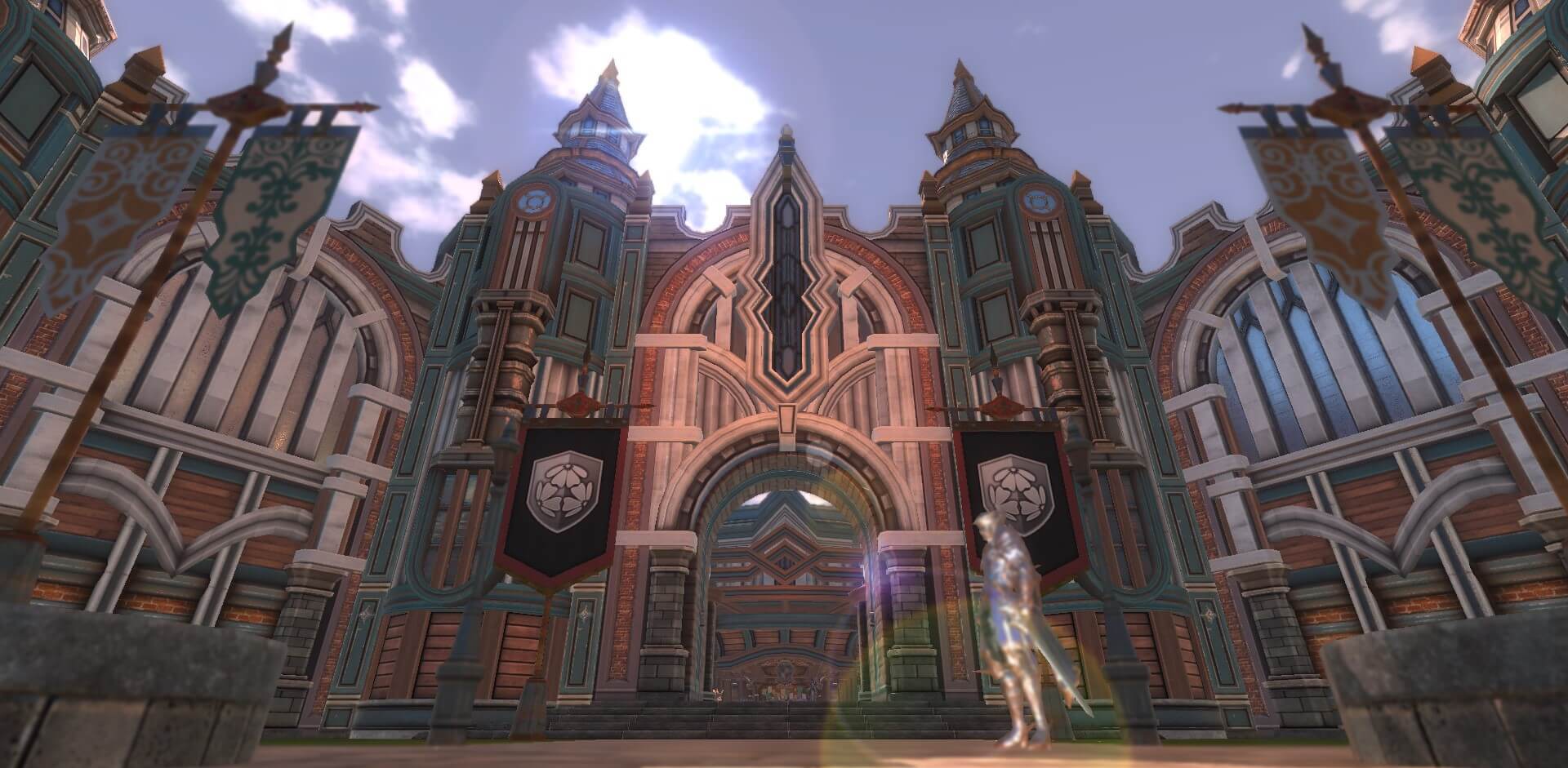
Achievements dedicated to siege battles
You can earn special titles by participating in siege battles and achieving achievements.
These titles will be automatically stripped after 20 days from acquisition, and the achievements will be hidden.
You can acquire it again by achieving the conditions in the next siege battle.
Below are the conditions for obtaining titles.
| Title name | Acquisition conditions |
|---|---|
| Let's Go! | Took Part in a Siege |
| Strongest Legion | Won the Siege Battle |
| Want to become strong | Defeated in Siege |
| The one that rules the world | Won a Siege Battle and was a Legion Leader |
| King of Transiency | Was Defeated in a Siege Battle and was a Legion Leader |
| Mercenary King | Get 10 kills in Siege Battles |
| Rakshasa | Get 20 kills in Siege Battles |
| War God | Get 30 kills in Siege Battles |
| Heavenly Swift | Healed 10,000,000 in Siege Battles |
| Guardian | Healed 20,000,000 in Siege Battles |
| War Hero | Healed 50,000,000 in Siege Battles |
| Warrior★ | Participated in a Siege as a Warrior and Got 1 kill |
| Warrior★★ | Participated in a Siege as a Warrior and Got 2 kill |
| Paladin★ | Participated in a Siege as a Paladin and Got 1 kill |
| Paladin★★ | Healed 5,000,000 in a Siege as a Paladin |
| Mage★ | Participated in a Siege as a Mage and Got 1 kill |
| Mage★★ | Participated in a Siege as a Mage and Got 5 kill |
| Priest★ | Healed 3,000,000 in a Siege as a Priest |
| Priest★★ | Healed 7,000,000 in a Siege as a Priest |
| Gunner★ | Participated in a Siege as a Gunner and Got 1 kill |
| Gunner★★ | Participated in a Siege as a Gunner and Got 5 kill |
Some title titles are specially designed luxury specifications.
Please try to achieve the conditions positively.